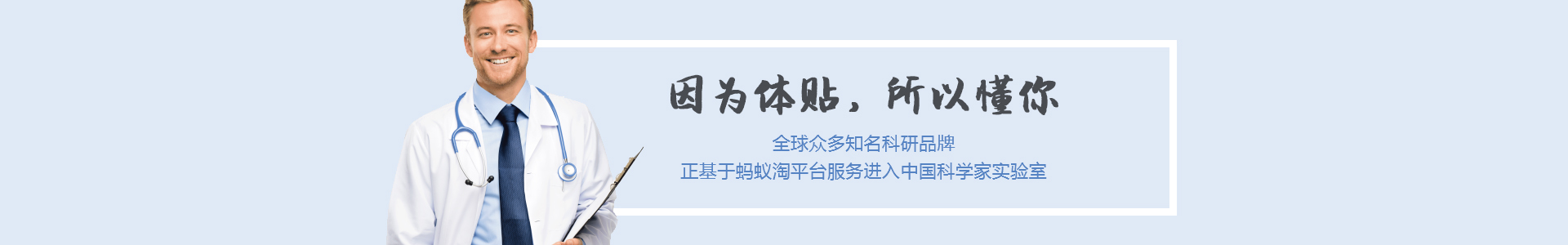There is a one-to-one correspondence by file name between images and annotations. If the validation set is empty, the training set will be automatically splitted into the training set and validation set using the ratio of 0.8.
2. Edit the configuration file
The configuration file is a json file, which looks like this:
{ \"model\" : { \"min_input_size\": 352, \"max_input_size\": 448, \"anchors\": [10,13, 16,30, 33,23, 30,61, 62,45, 59,119, 116,90, 156,198, 373,326], \"labels\": [\"raccoon\"] \"train\": { \"train_image_folder\": \"/home/andy/data/raccoon_dataset/images/\", \"train_annot_folder\": \"/home/andy/data/raccoon_dataset/anns/\", \"train_times\": 10, # the number of time to cycle through the training set, useful for small datasets \"pretrained_weights\": \"\", # specify the path of the pretrained weights, but it\'s fine to start from scratch \"batch_size\": 16, # the number of images to read in each batch \"learning_rate\": 1e-4, # the base learning rate of the default Adam rate scheduler \"nb_epoch\": 50, # number of epoches \"warmup_epochs\": 3, # the number of initial epochs during which the sizes of the 5 boxes in each cell is forced to match the sizes of the 5 anchors, this trick seems to improve precision emperically \"ignore_thresh\": 0.5, \"gpus\": \"0,1\", \"saved_weights_name\": \"raccoon.h5\", \"debug\": true # turn on/off the line that prints current confidence, position, size, class losses and recall \"valid\": { \"valid_image_folder\": \"\", \"valid_annot_folder\": \"\", \"valid_times\": 1}The labels setting lists the labels to be trained on. Only images, which has labels being listed, are fed to the network. The rest images are simply ignored. By this way, a Dog Detector can easily be trained using VOC or COCO dataset by setting labels to [\'dog\'].
Download pretrained weights for backend at:
https://1drv.ms/u/s!ApLdDEW3ut5fgQXa7GzSlG-mdza6
This weights must be put in the root folder of the repository. They are the pretrained weights for the backend only and will be loaded during model creation. The code does not work without this weights.
3. Generate anchors for your dataset (optional)
python gen_anchors.py -c config.json
Copy the generated anchors printed on the terminal to the anchors setting in config.json.
4. Start the training process
python train.py -c config.json
By the end of this process, the code will write the weights of the best model to file best_weights.h5 (or whatever name specified in the setting \"saved_weights_name\" in the config.json file). The training process stops when the loss on the validation set is not improved in 3 consecutive epoches.
5. Perform detection using trained weights on image, set of images, video, or webcam
python predict.py -c config.json -i /path/to/image/or/video
It carries out detection on the image and write the image with detected bounding boxes to the same folder.
Evaluation
python evaluate.py -c config.json
Compute the mAP performance of the model defined in saved_weights_name on the validation dataset defined in valid_image_folder and valid_annot_folder.
本文链接: http://yoloes.immuno-online.com/view-751078.html